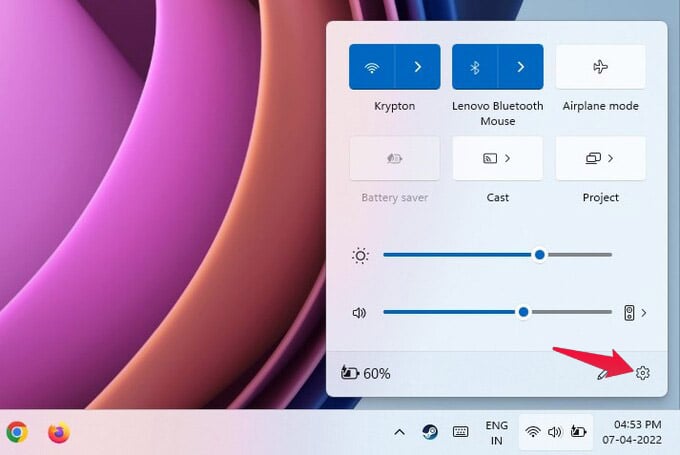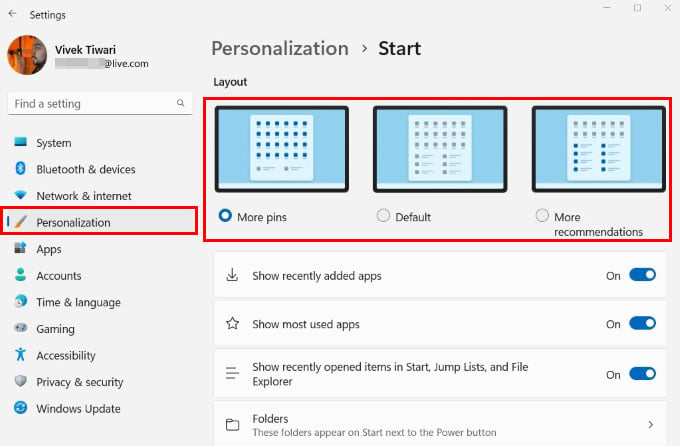Let us see how to customize the Windows 11 start menu layout on your PC without using any third-party tools.
Customize Windows 11 Start Menu Layout
You can obviously move around pinned icons to change the layout of the start menu in Windows 11. You can also drag and drop icons on top of each other now to create folders. But, to increase the number of pinned apps you see at once, follow the steps below. The Default option provides you with a 6×3 grid for pinned apps and a 2×3 grid for recommendations on the Windows 11 start menu. If you select More pins, you get an additional row of pinned apps. Thus, you now have a 6×4 grid size for pinned apps and a 2×1 grid size for recommendations. Similarly, selecting More recommendations gives you an additional row of recommendations. This makes your pinned apps grid 6×2 and your recommendations grid 2×4. These grid sizes are for 1080p displays, which are the most common for Windows PCs. For higher display resolutions, you will get an additional row while for lower resolutions such as 1366×768, you will have a row less.
More Start Menu Customizations
The Windows 11 start menu and the taskbar have been re-written from scratch. As a result, many of the features from previous versions such as Windows 10 are not present by default. Microsoft has to add those features again for the new start menu and taskbar, and they are slowly doing that. In the meantime, this means that the new start menu is not as customizable as the one on Windows 10. For example, you can’t just drag the start menu’s borders to increase or decrease the size. But you can still find a few welcome options in the settings.
Δ