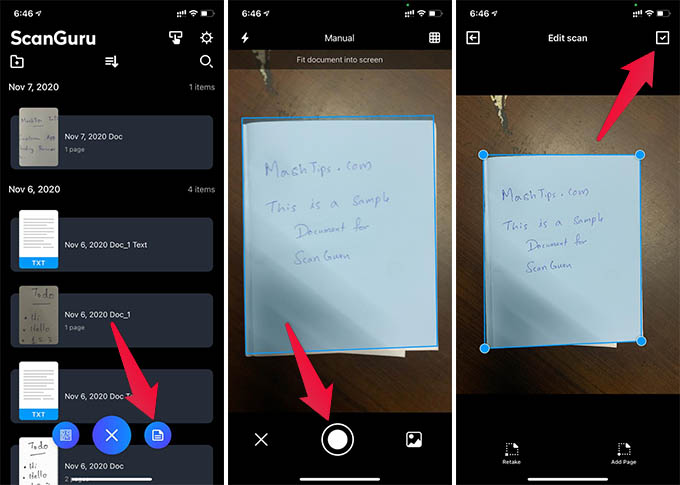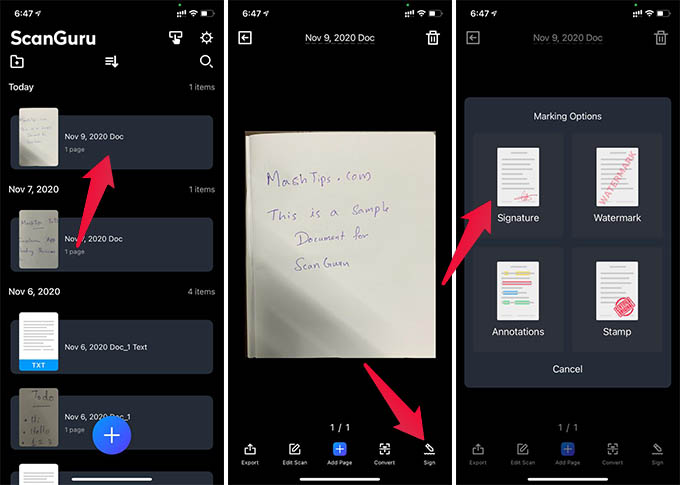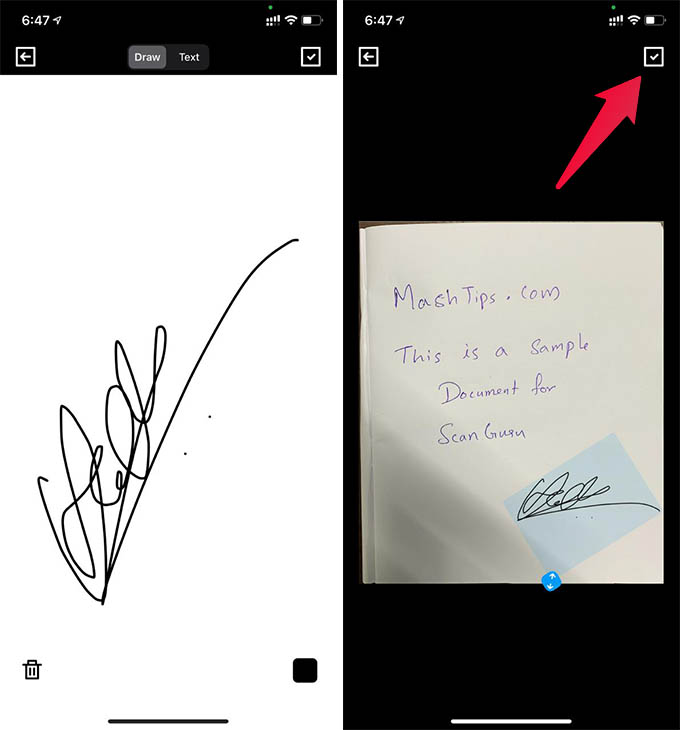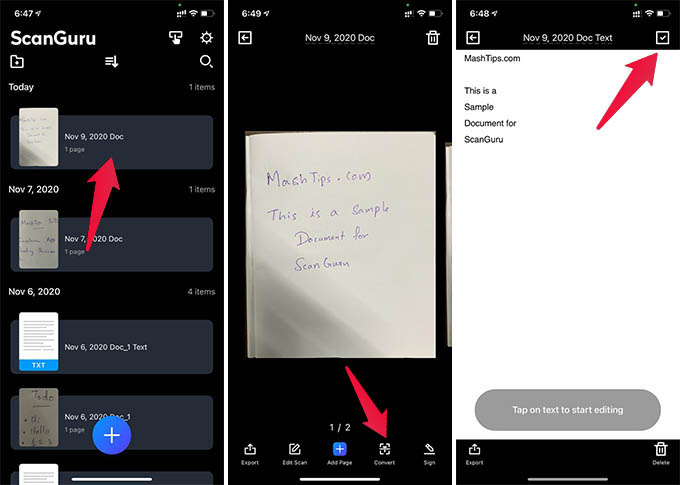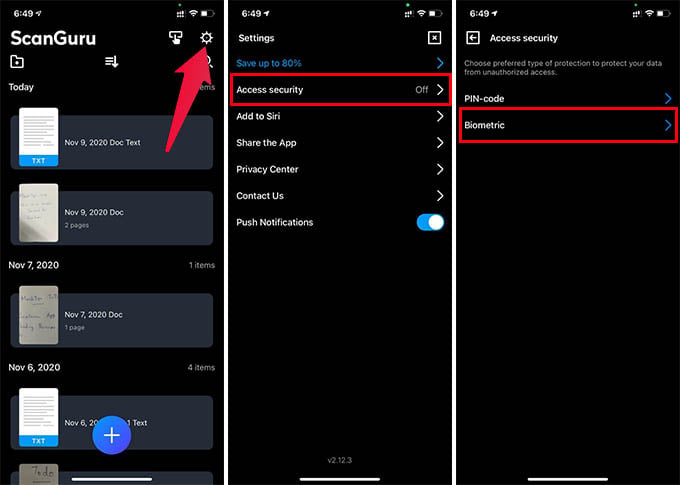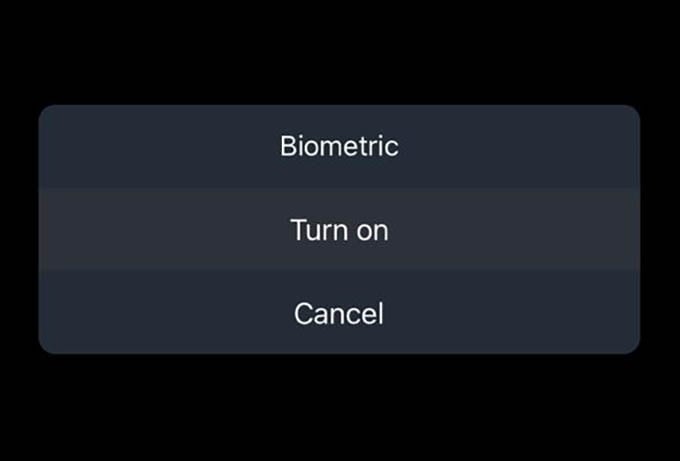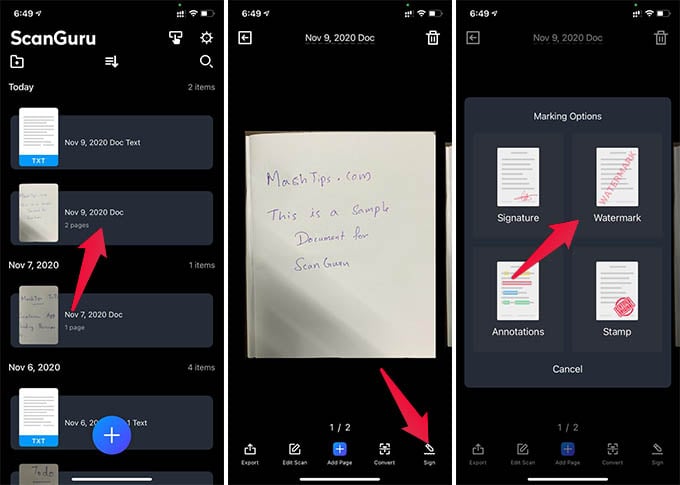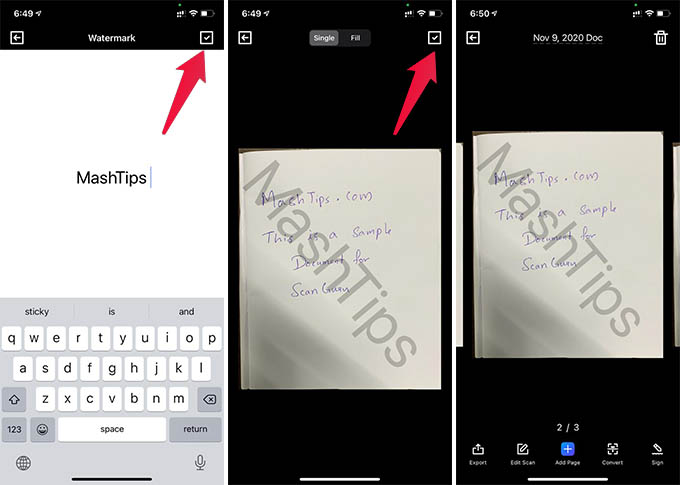Here we will discuss ScanGuru and its important features for scanning and editing any documents on your iPhone. Before you start, here is the iPhone App that you can download from the Apple store to start with. Content
ScanGuru Document Scanner
ScanGuru is a powerful scanner app that helps you scan paper documents and store them digitally on your phone. You can easily take pictures of anything and convert them into PDFs. ScanGuru also provides the OCR feature, which helps convert normal images into text documents. These are only a few of the features that the ScanGuru app provides. Let us discuss how to use the major features provided by the ScanGuru app. The app provides complete security for your personal and business documents. You can lock the app with Face ID or Touch ID so that no one else can see your confidential documents. The basic free version of the ScanGuru app provides scanning and storing options without limitations. But, if you want advanced features like converting to text and adding a signature to documents, there is a premium version with all the features. Watch ScanGuru app in full action:
Scan Documents Using ScanGuru App
ScanGuru app helps you to create PDF documents using the scanning feature from any piece of paper. This is done by scanning an image or taking a picture. Let’s learn how to convert an image into a PDF document. Simple as that, ScanGuru helps you in creating a document from images you click. This process is very easy and convenient to use in day-to-day life. You can also enhance the scanned document pages with the ScanGuru app.
Put Signature on Documents Using ScanGuru App
Signing a PDF document is not a hefty task anymore. You can simply put your signature on a document and share it with others using the Sign feature. You can draw your signature on a white page and place the signature anywhere on the document. You can put your signature in any document using this feature. The last signature you used will be saved for you to reuse later.
Convert Documents Into Editable Text using ScanGuru
ScanGuru not only scans the document pages, but it lets you edit the contents as well. You can get the actual text from an image or scanned document in an editable text format. You can then save the edited text as a standard TXT file. This feature is so convenient that plain images with writing are easily converted to Text Documents using. ScanGuru app does a fine job with the OCR feature.
Protect Documents on ScanGuru Using Face ID / Touch ID
It is obvious that we will be saving our documents and even business documents on our iPhones. With an app like ScanGuru, it becomes easier to scan and save documents. but even when you do this, there is no need to worry about security. ScanGuru lets you enable Face ID or Touch ID so that no one else can access your documents. Completing these steps will enable the protection of your documents through the passcode you provided. You can use your Face ID/Touch ID/Pin to unlock the application and view the documents.
Add Watermark, Stamp, and Annotations on a Document
Adding watermarks is an important step to prevent duplication of your document. This, along with adding annotations and stamps, can be easily done in the ScanGuru app. This is similar to adding a signature to the document in the ScanGuru app. You can easily add stamps, annotations and watermarks to your documents if you go through these steps. These steps are made easy and do not involve any complicated procedures.
Verdict
ScanGuru is an all-in-one scanner app that provides you with lots of features. Easy editing of documents with great protection is essential for users. The effortless scanning and document creation highlights the ScanGuru app, which you can download for iPhone directly from the Apple Store. The OCR and other features work like a charm. You can convert any image into text easily. All these features make the ScanGuru app excel in the area of Document scanning and editing. ScanGuru is undoubtedly a powerful, simple-to-use document scanner app for iPhone users.
Δ