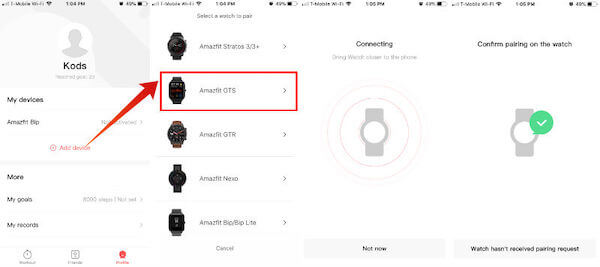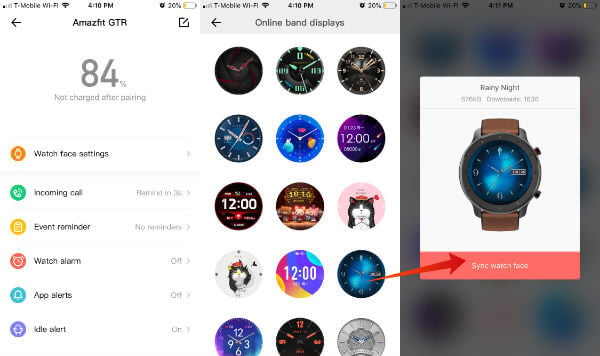Pair Amazfit GTR with Amazfit App
Amazfit’s app is the official app for GTR. iPhone users can download and install the Amazfit app from the App Store. For BIP users, if you are switching from BIP to GTR, you have to install Amazfit app instead of MiFit on your iPhone. Once you install the app, please follow the steps below to pair your GTR with your iPhone. Now that you have added the GTR on Amazfit iPhone app, if you own Amazfit Pace or Stratos, you can follow the same steps to pair the Amazfit watch with your iPhone. The app will work with Amazfit Verge, Stratos, Pace, etc.
Upload Watch Faces from Amazefit App
There are a few watch faces are already available in Amazefit’s app to upload to GTR. As we mentioned before, the GTR itself has only two built-in watch faces and you can upload the third one with the App to your watch. The Amazfit app itself offers an additional 40 watch faces to upload. You don’t need any other apps to upload these watch faces. You have to keep your Amazfit watch close to you to keep syncing with your phone. It will take a couple of minutes to upload the watch face to the GTR depending on the watch face file size.
How to Switch Between Watch Faces in GTR
The GTR has one Analogue and One Digital watch face stored by default. You can always switch between the watch faces. Once you upload the new watch face to your GTR, you can switch to the default faces and the new watch face. The watch will always keep the two default watch face. The one you last uploaded to your Amazfit Watch will also be saved. And you can switch between these watch faces. Editor’s Note: There is another solution to install custom watch faces on your GTR. You can also do this on other Amazfit smartwatches. Please check the article: How to Install Custom Watch Faces in Amazfit GTR with iPhone. You can use all available 40 watch faces from the Amzfit app to the watch. Do you think you have only a limited number of watch faces to upload to GTR? You can wait for the next official release of the app with more watch faces from Amazfit developers.
Δ