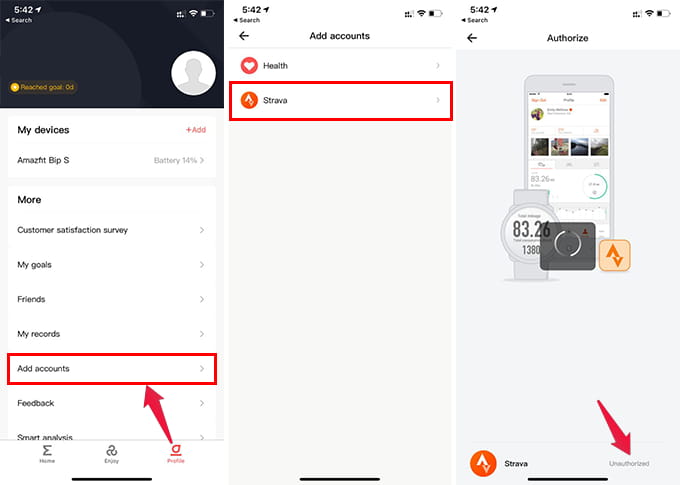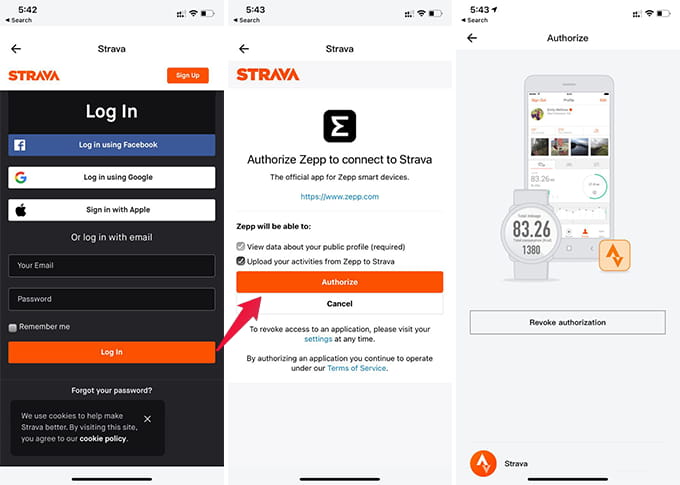This article will look at how to sync Amazfit Bip and Bip-S data with the Strava app.
Connect and Sync Amazfit Bip to Strava
Strava comes with built-in integration with many devices. You can even connect Apple Watch and many other devices right from the Strava app. When it comes to Amazfit Bip or Pace, you must do it from the Amazfit app. Here is how to connect and sync Amazfit Bip to Strava using Zepp (previously Amazfit) app.
All the activities you record using your Amazfit Bip will sync to Strava automatically. For example, if you use Strava for running, you no longer need to enter your daily records manually. Your Bip can automatically sync the data with Strava and post when you finish your activities.
Sync Amazfit Bip to Strava: Troubleshoot
Are you facing issues connecting your Amazfit Bip to Strava? Do you think the Bip activity data is not syncing automatically with Strava? Here are some troubleshooting methods. By connecting Amazfit Bip with Strava, you can post all your activities automatically. Don’t worry about the wrong information in the activity post. You can later edit the activities from the Strava app manually.
Δ