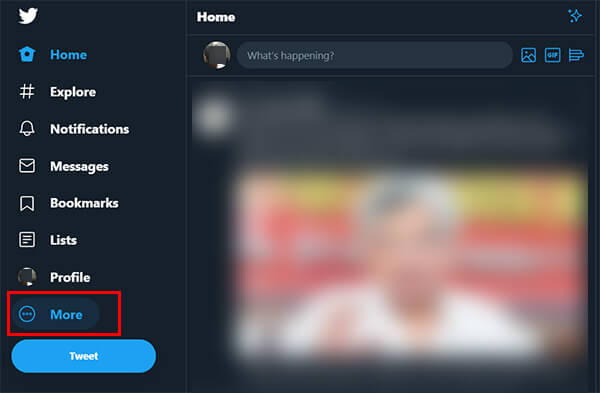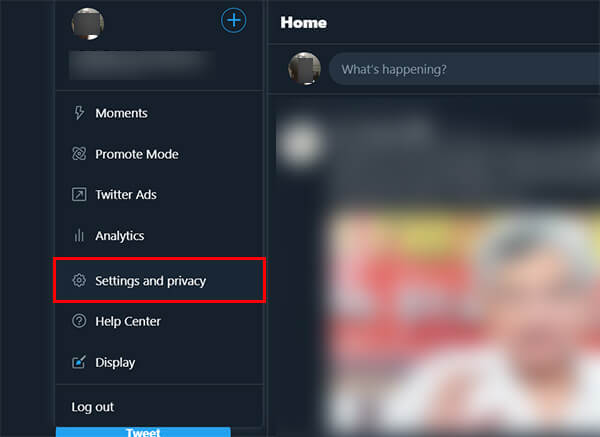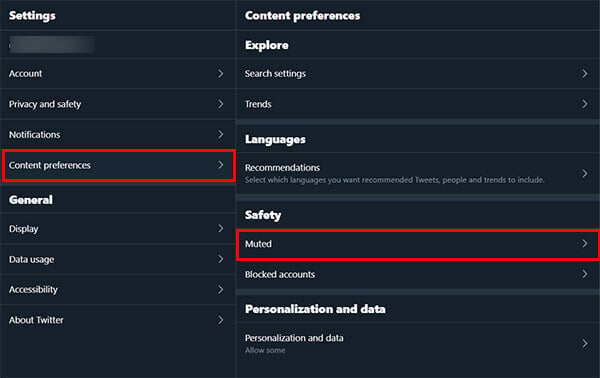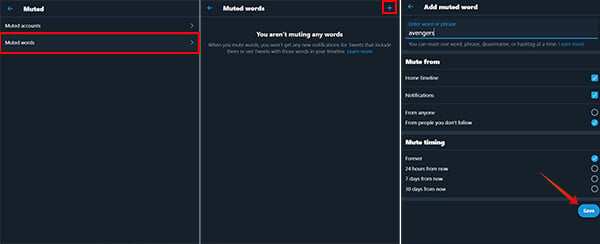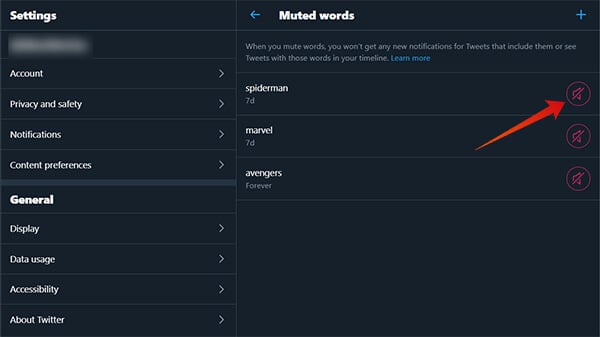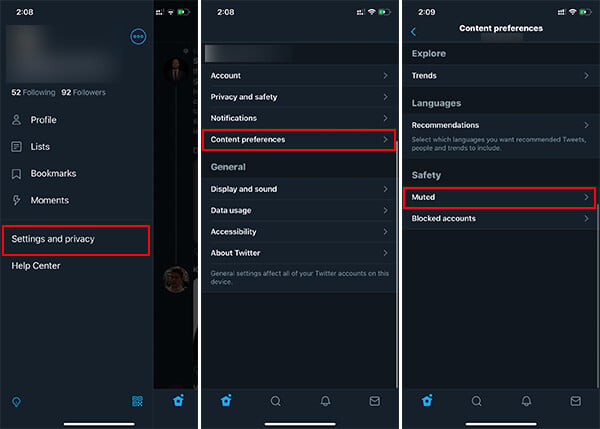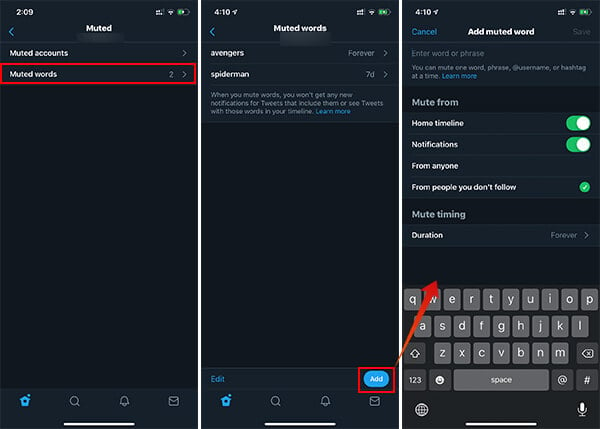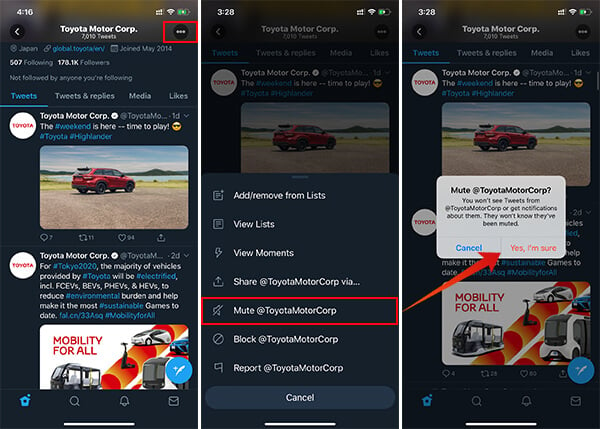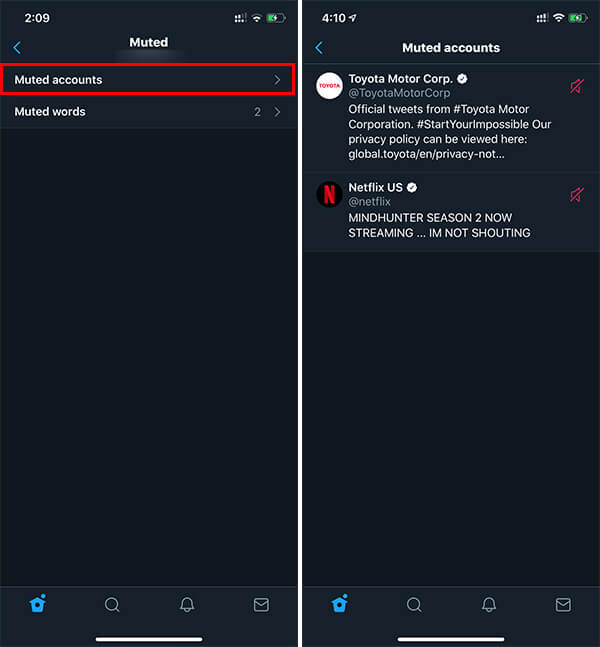Here is how you can mute words and phrases on Twitter.
Can You Block Words on Twitter?
With a recent update to its user preferences, Twitter now allows its users to block keywords and phrases from appearing on their timeline. So, unlike many other social platforms, it is now possible to block certain tweets containing the words of your choice, rather than blocking an entire user or muting hashtags. Suppose you are waiting for the next sequel from the MCU. You are going to see a lot of spoilers across Twitter, Facebook or even Instagram. In such cases, you can mute the tweets containing specific keywords, for example, ‘Marvel,’ ‘Avengers,’ ‘Tony Stark,’ etc. You will not see such tweets to a specific time limit. Once you block keywords or accounts on twitter, you will not receive any notifications and posts on your timeline depends on the preferences you chose. You can unmute any words at any time, or even you can choose a time limit so it will be unmuted automatically after a certain period of time.
How to Mute Words on Twitter?
You can mute words and phrases on Twitter if you do not want to see any kind of tweets containing certain words. Here is how to mute words on Twitter from the web.
You can block multiple words at a time by clicking the “+” icon on the “Muted” window. If you want to unmute a word or phrase, click the “Mute” icon against the keyword and click “Unmute.”
How to Mute Words on Twitter Mobile?
You can use the mobile app for Twitter also to mute or unmute keywords on Twitter. Here is how to mute words and phrases on Twitter from Mobile. The same is applied to both Android and iOS.
In order to remove an existing muted word, tap on the keyword from the muted list and choose “Delete Word.”
How to Mute Accounts on Twitter?
Apart from muting tweets containing certain keywords, phrases or hashtags, you can also mute accounts from your account. This is different blocking a user from Twitter. When you mute an account on Twitter you are just opting out of the tweets the particular user is posting. You will not see any notifications or tweets o your wall from a muted user. However, you can still visit the user profile and see the tweets there. Muting an account will only remove their tweets from your wall. Here is how you can mute a Twitter account from the web.
To see the list of users you have muted, follow as mentioned.
How to Mute Accounts on Twitter Mobile?
If you are trying to mute a user account on Twitter from your smartphone, here is how.
If you want to check which of the accounts are there in your muted ist and want to unmute any, here is a guide for that.
In case you are muting the tweets containing specific keywords, there is an option for the duration. You can choose for how long you do not want to see tweets containing such keywords. Although, if you are muting an account, it will remain muted until you unmute. So, if you doubt that you are not seeing any tweets from a particular account you follow, better check your muted list also. If that is present, unmute the account and you will start to see their tweets.
Δ