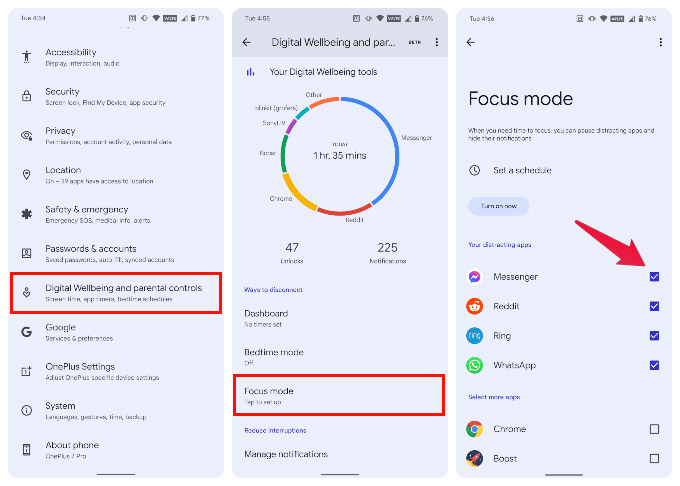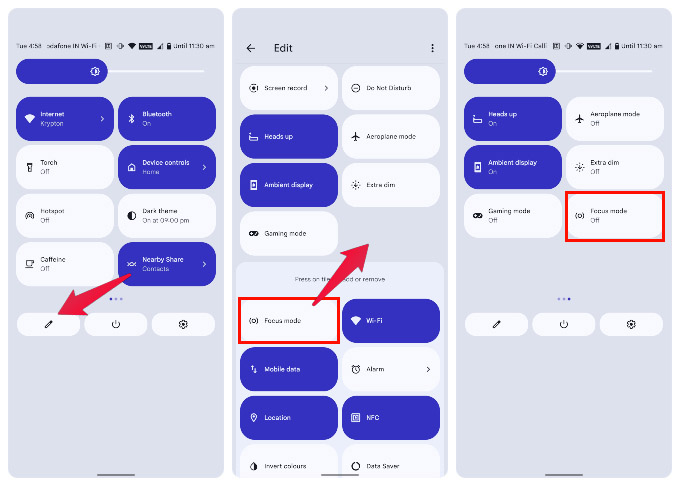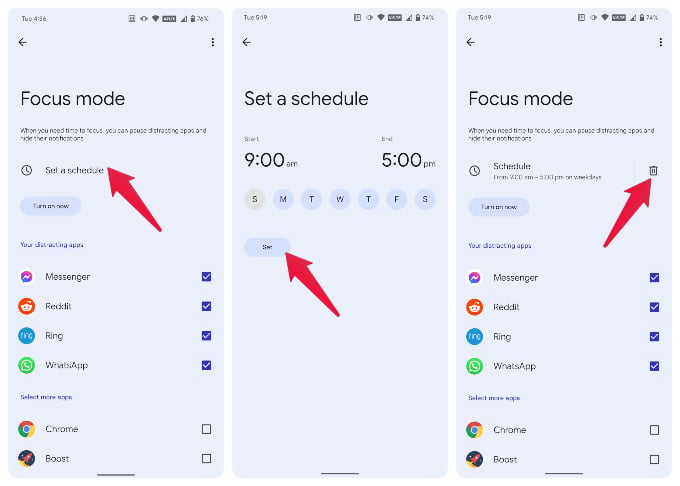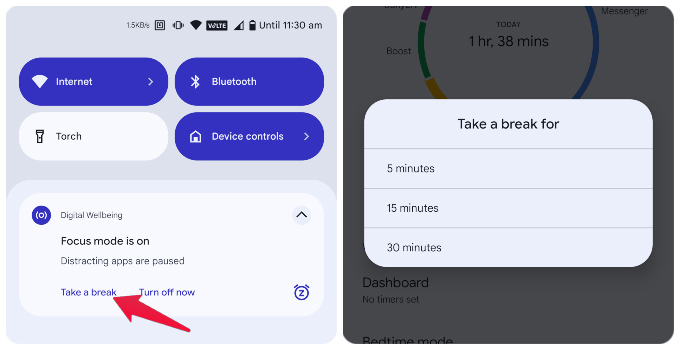Let’s see how you can enable and use Android Focus Mode.
What Is Focus Mode on Android?
Android Focus Mode is basically a kind of Do Not Disturb mode that applies only to certain apps. Apple and Google are now implementing the Focus mode, after the implementation of Screen Time and Digital Wellbeing features that help you reduce smartphone addiction. As a part of the same, the Focus mode helps you reduce distractions while doing important tasks, or at work. This is more like putting your phone in Do Not Disturb mode, except you can choose which notifications to show at a particular time. You can choose to show all work messages from 9 to 5, and set to hide all work emails during your family time. This flexibility lets you keep in touch with important notifications while staying away from other distractions.
Do Not Disturb vs Focus Mode
Android’s Do Not Disturb is a similar feature that lets you block notifications from apps, among other distractions. The key difference is in the fact that you have to prevent apps from being blocked by Do Not Disturb. By default, it will block all the apps. Whereas in Focus Mode, you select the apps that you want to block. Focus Mode is convenient when you only want to block a few apps, while Do Not Disturb is more convenient when you only want to allow certain apps to disturb you.
Enable Android Focus Mode on Your Phone
Focus Mode is a Digital Wellbeing feature found on stock Android. That means it will likely be the same on every device that’s not a Samsung or even perhaps Xiaomi. From now on, Focus Mode is just a quick toggle away. You can enable or disable Android Focus Mode using this quick setting tile.
Schedule Automatic Focus Mode on Android
If you use Focus Mode for a fixed amount of time every day, you might find it more convenient to automate it. Fortunately, that’s a built-in feature, so you don’t need any additional apps. Android Focus Mode will now automatically turn on and off at the scheduled times and days. While Focus Mode is on, you will see a persistent notification. It gives you the option to Take a break. It allows you to turn off Focus Mode quickly and conveniently for a limited amount of time. During this time, you will receive notifications from blocked apps, while you take a break from your work. This does not affect your set schedules. The surrounding hype may have died down a bit, but smartphone addiction is still a thing. Android’s Digital Wellbeing tools are meant to help users avoid their smartphones when they’re not needed. If you feel the urge to respond to those distracting notifications while you’re trying to work, Focus Mode on Android can really come in handy.
Δ