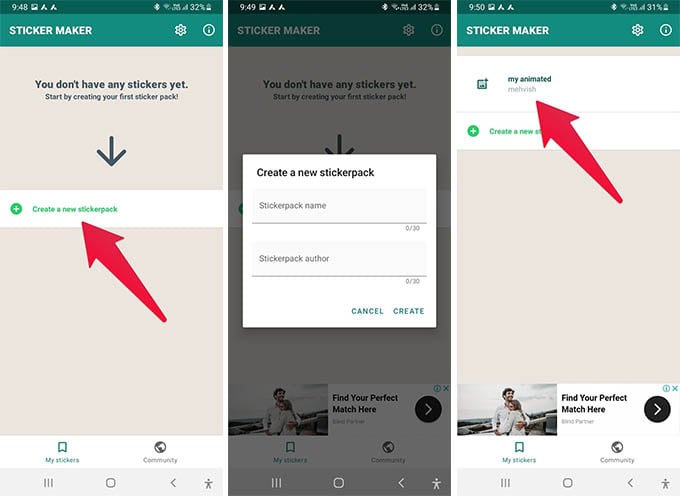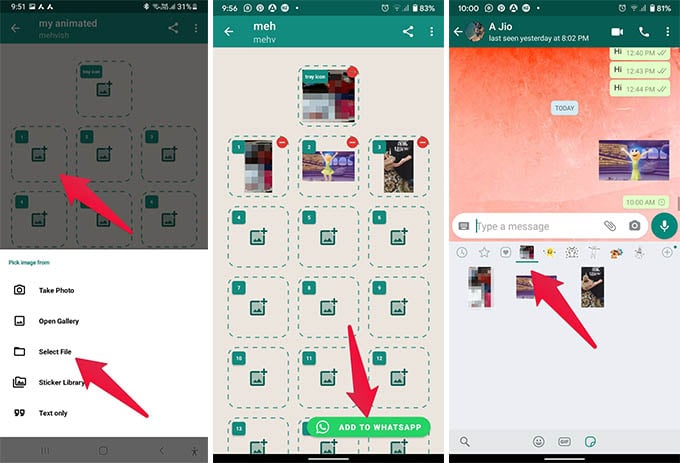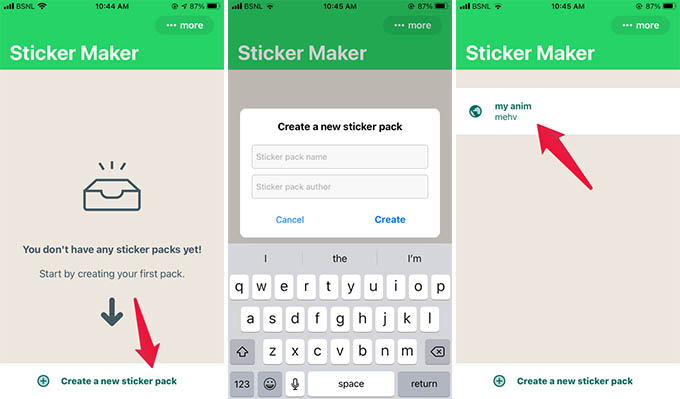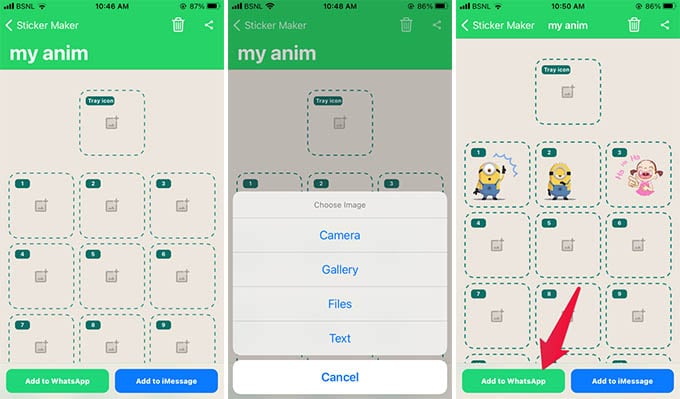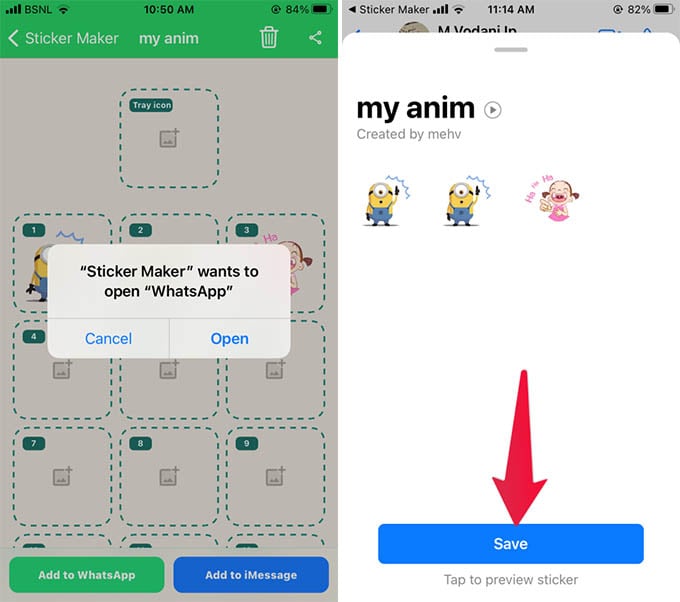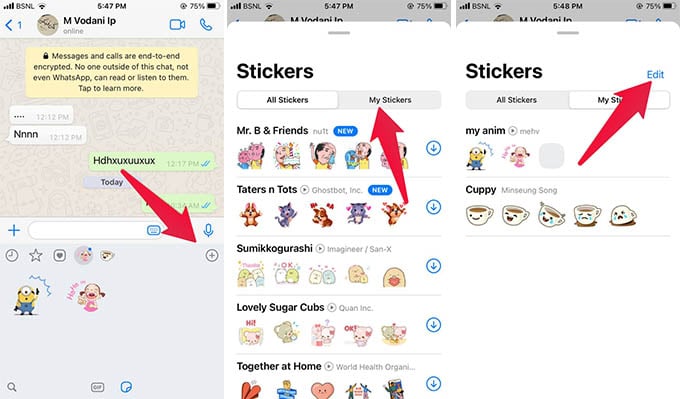Let’s see how to create and import custom animated WhatsApp stickers on Android and iPhone.
Create and Import Custom Animated Stickers to WhatsApp on Android
WhatsApp does not allow you to add animated third-party stickers directly. You’ll have to rely on third-party apps to get the job done. To make animated stickers for WhatsApp, we’ll use the Sticker Maker app.
You can later add more WhatsApp animated stickers to the same sticker pack by repeating the steps above. You can even change the sticker pack icon that will show in WhatsApp by tapping on the Tray icon while adding animated stickers.
Create and Import Custom Animated WhatsApp Stickers on iPhone
For iPhone users, the steps are almost similar. However, you will have to use a different app to create custom animated WhatsApp stickers using your iPhone. Here we use the Sticker Maker Studio app for the same. Follow the below method to import custom animated stickers to WhatsApp on your iPhone.
How to Remove Custom Animated Stickers From WhatsApp
If you want to remove the animated sticker pack (or any other custom sticker pack) from WhatsApp on your iPhone or Android phone, follow these steps:
We hope you were able to import your favorite stickers into WhatsApp. As you must have guessed, using the same steps, you can import animated stickers from your favorite apps such as Telegram, Facebook Messenger, etc. Just download the animated stickers in the GIF or video format and import them as shown in the above steps. When it comes to GIFs, you can make them from still images present in your phone’s gallery and then export them to WhatsApp as an animated sticker.
Δ