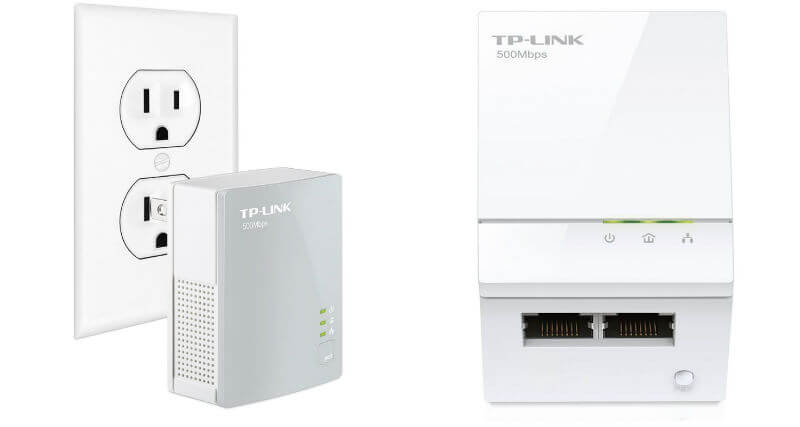The new router using the newer 802.11ac will concentrate the Wi-Fi signals towards your target devices. Dual-core processors and Gigabit Ethernet ports will make a positive impact on your Wi-Fi network. Even though slightly expensive, choosing an 802.11ac standard router could be a better choice in the long run. If upgrading the router didn’t quite help you, it might be better to go for additional hardware. Let’s have a closer look at the best hardware solutions to extend the WiFi network.
Wi-Fi Powerline Extender
The most simple and efficient hardware to extend your Wi-Fi network. It utilizes your existing powerline network in the home or office. The setup comes with two adapters; one you can plug in near your current router and the second one close to your target devices. The latest standard of Powerline AV2 lets you connect up to 16 powerline devices, at a speed of almost half the rate of normal ethernet connections.
Wi-Fi Powerline Extender Pros:
The connections are wired, using Ethernet cables; hence chances of speed loss are minor. You can place an additional Wi-Fi router at the second adapter, instead of an Ethernet cable to the device, to create a second network if required. Lesser speed loss and easy to install makes the powerline extender an efficient system to extend your Wi-Fi network.
Wi-Fi Powerline Extender Cons:
However, all is not cheese with this option as the distance of your device from the power socket can affect the performance. The quality or the lack of it of your electrical network can also be detrimental to the performance of your network.
Wi-Fi Extender
This device absorbs your existing Wi-Fi signals from the router, boosts it and retransmits for a larger reach. The device is better opted when you require to extend Wi-Fi coverage of your network by a smaller area, say a room or corridor. The device has variants which have an external antenna to boost its reach. Another feature added is the ethernet port, which can be used to connect your ethernet devices. Also read: How to Get Stable Data Connection on Android Phone?
Wi-Fi Extender Pros:
They are easy to setup as you have only to input the login details of the existing Wi-Fi network. They’re small in size and can be easily wall-mounted. Some of the models available in the market have Ethernet ports, which you can use to connect wired devices. These devices are relatively cheaper. External antennas are provided to improve the network range.
Wi-Fi Extender Cons:
Since Wi-Fi is used to capture router signal in Extenders, considerable speed loss can occur. Wi-Fi-Wi-Fi connections are slower compared to Ethernet connections, and this adversely affects this kind of devices.
Wi-Fi Repeater
The Wi-Fi Repeater also uses Wi-Fi-Wi-Fi connection to extend your Wi-Fi network coverage. This is a more advanced and sophisticated device, using the dual band technology. Refer more about the Wi-Fi Routers on Ultimate Buying Guide for Modern Wi-Fi Router. By this, the Repeater receives signals from the existing router through one channel and transmits the signal after boosting through another channel. The repeater is more or less a router in nature, and many routers can be configured to be a repeater.
Wi-Fi Repeater Pros:
The most important feature of Repeater is the dual-band technology it uses. This ensures less traffic and more data transmission. Dedicated dual-core processor improves the performance, and seamless data transmission is ensured. Up to 4-Gigabit ports are found in these devices.
Wi-Fi Repeater Cons:
Setting up a Repeater is slightly more complex when compared to an Extender. A second network is created, to which your device will connect if your primary network is not available. The issue is that in some area of your home or office, both networks would be available and your device will connect to the boosted network only if you disconnect from your primary network and connect to the boosted network or vice-versa.
Wi-Fi Mesh Network
This is the future-proof technology for Wi-Fi networks. This system has a base-station-like router and additional repeaters in different locations of your home or office. It intelligently manages the devices connected to it by connecting the device to the closest repeater, delivering stronger and faster network across your property. This way, multiple network signals won’t confuse your device, such that only one network is available for the device at a given point and time. There are models which utilize tri-band technology, as an upgrade to the existing dual-band technology used. Dual-radios in the dual-band is further enhanced by an additional radio on the transmitter side, in the case of tri-band.
Wi-Fi Mesh Network Pros:
Intelligent connections to the strong network ensure quality data connection throughout. Speed losses are taken care off to the best possible way by tri-band devices. It’s easy to set up as it comes pre-configured.
Wi-Fi Mesh Network Cons:
The newest technology is currently expensive compared to other setups. Adding an extra device to the standard three device setup is a costly affair. What kind of technology you should use to solve your Wi-Fi dead spots issue is more of a personal choice based on what is your priority. If being future-proof is what you’d like to do when making the investment, without a second thought, you should opt mesh network. However, if budget is a constraint, a mesh network is not a feasible solution as they are at least 60-70% more expensive. If speed loss worries you due to wall interferences, Powerline Extender should be your choice. There are some ways to get your Wi-Fi issues fixed. But, before you spend a penny on finding a hardware fix, you should try and change the position of your router first. Move the router to a more central place in your home or office, since it gives better coverage for the Wi-Fi network in all directions. If you are certain that your router is in the best suitable position and still not satisfied with the network, it’s time to exploit alternate choices. First things first! Do you suspect your router to have aged and required an upgrade?! An upgrade of the router could very well fix your issue with network coverage, since you may be using an older router with older standards and possibly a single band. Go for a Wi-Fi extender if the fix is required for a small area and a limited budget is available. If you don’t want to go for mesh network and you think your power line network is not sufficient to complicate with your network requirements, go for the traditional fix of a Repeater, which will have a further reach than an Extender.
Δ