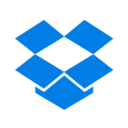Take a look at these best cross-platform note-taking apps for getting an overview of the available tools.
Evernote
Access Online: Yes | List Support: Yes | Widget Support: Yes | Key Features: Top Notch Productivity service, Rich text formatting and Great for students |Platform Support: Web | iOS | Android | Windows | Mac
Google Keep
Seeing the fierce competition and uprising market of smartphone note apps, Google brought Keep into the fray. Google Keep is a good note-taking app that comes with card-based notes. This Google note app allows the user to get all their ideas and images in a single place. Keep can transcribe the text present in an image that includes handwriting. The app allows you to record the notes in the form of a message through its memo feature. With the nifty OCR, synchronizing the notes from one device to another is easy and simple. Color code and give attributes to your notes to make them different from one another. Access Online: Yes | List Support: Yes | Widget Support: Yes | Key Features: Location reminders, Alerts on pre-select times and Hooked up to major Google services |Platform Support: Web | iOS | Android | Mac
OneNote
Coming from Microsoft, OneNote gives direct competition to Evernote with the pack of free features. The note-taking app is rich in features and gives many things for almost free. With the integration of Office tools like Word, Excel, and others, the tool becomes more powerful to use. The tool allows you to type, write as well as draw the content on the note. You can easily capture an image to add in the note and the tool will automatically crop the image to fit in the note. OneNote app can easily pin the notes that you need in future to find them easily. Access Online: Yes | List Support: Yes | Widget Support: Yes | Key Features: Integration with Microsoft Office, Great for anyone liking to dig in and Tons of features available |Platform Support: Web | iOS | Android | Windows | Mac
Standard Notes
This app is an ideal choice for those who are looking for privacy. Standard Notes is one of the only note-taking apps that does come with an end to end privacy. The interface of the app is simple and allows the person to spend more time in making the notes and less in getting trouble with features. The Note tool allows you to add powerful extensions as well as helps to alleviate your mood with changeable themes. Almost no one can decrypt the protected notes not even the people behind the tool. All the notes are encryption protected by a secret key. The main problem is that if the key is forgotten then no one can retrieve the notes until the correct password is not there. Access Online: Yes | List Support: Yes | Widget Support: Yes | Key Features: 100% Private, Comes with AES-265 encryption and One can access notes dating back to 5 years |Platform Support: Web | iOS | Android | Windows | Mac
Dropbox Paper
We all use Dropbox for the purpose of saving our files and folders over the cloud storage space available for us. However, Dropbox Paper is different as it gives the user a flexible workspace to work more freely while making the notes. No sort of distraction is there because of the minimal design aids in collaborating with others. With the Paper app, you can grow bigger and collect brighter ideas easily. After a year of being in Beta state, the tool is to help in giving more independence to the notes. Throw almost anything at the tool, whether it is a YouTube link or a tweet, it will easily embed it. Access Online: Yes | List Support: Yes | Widget Support: Yes | Key Features: Themes support, Great collaboration tools and Integrated to Dropbox |Platform Support: Web | iOS | Android | Mac Also read: Best Mac Weather Apps that you Must have on Desktop
WorkFlowy:
WorkFlowy is the ideal note taking the app for the individuals looking for organizing their brain. The tool is entirely web-based having a simple and minimalist interface. A user can easily mark the important content and items of the note with the help of hashtags. Navigating the list is easy as by pointing the mouse on top of a bullet, the zoom in and out comes up. Through shared lists, the users are able to collaborate with others. The WorkFlowy notes are available for archive and hide in a single click after completing the work. Access Online: Yes | List Support: Yes | Widget Support: Yes | Key Features: Simple and Less complicated interface, Allows the user to be more creative and productive | Platform Support: Web | iOS | Android | Windows | Mac
Cross-Platform Note Taking Apps for PCs & Smartphones
Whether we make notes on smartphone, tablet or desktop, they must be available on every compatible device to sync with your family members or co-workers if required. A good note taking can help the person to write down instantly all the things that come to the mind regardless of the location and surroundings. Whether we need to jot down our thoughts or make a list of things to remember, we need a good note taking the app to do so. Coming in diverse abilities and features, the tools in this list are there to help you to remember easily and quickly whenever you want. Every person has its own style of making the notes and there are several tools available, increasing the chances of finding your best note-taking app.
Δ