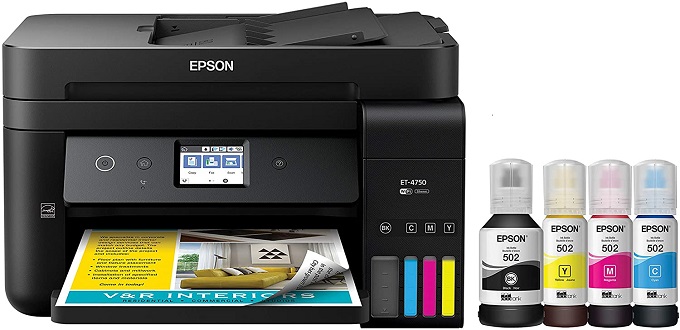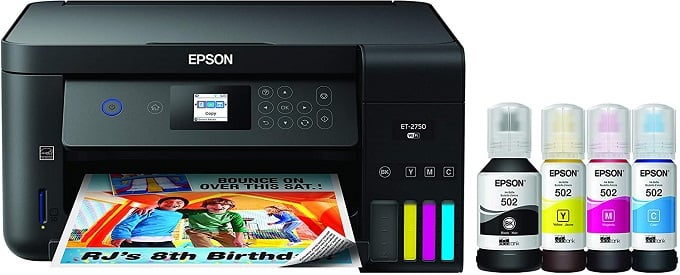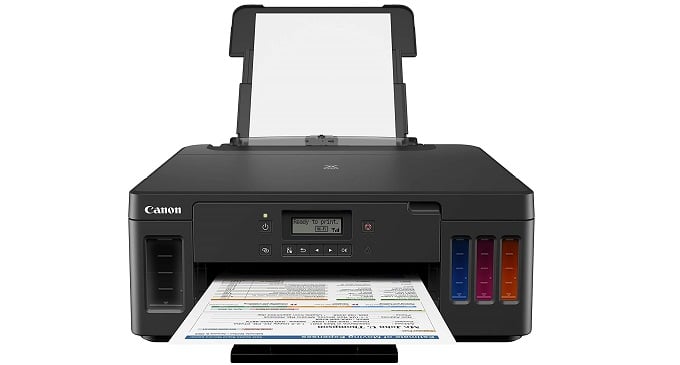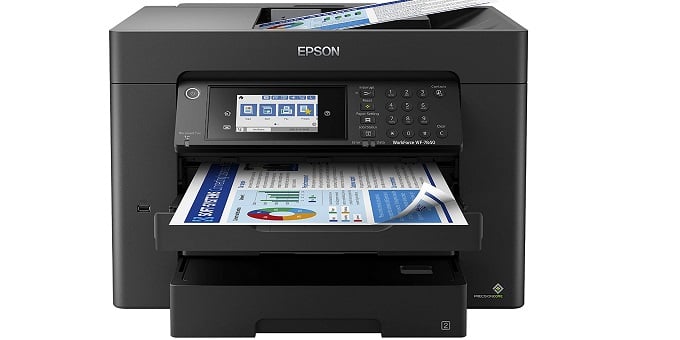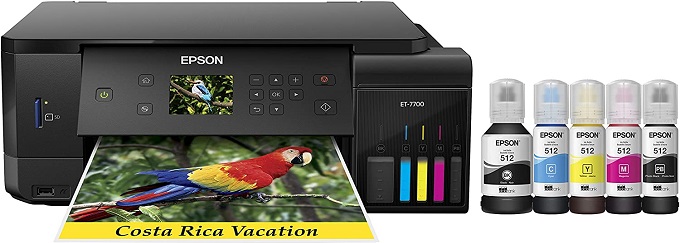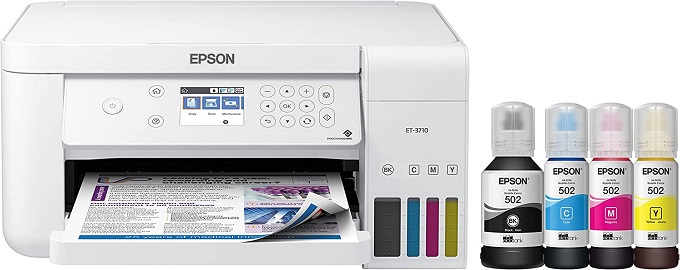Here is a list of the best ink tank printers that deliver the best in class prints. These printer models offer good printing speeds and keep the cost per page very low as well.
Epson WorkForce EcoTank ET-4750
Epson WorkForce EcoTank 4750 is one of the best business-class printers today. The ink tank printer carries enough ink to print around 14,000 monochrome pages and 11,200 color pages. This makes it suitable for office and home use. The Epson EcoTank 4750 comes with an automatic document feeder and a high-capacity paper tray. It supports double-sided printing along with WiFi and Ethernet connectivity. The ink tank printer features a touchscreen control panel. It makes it easy for you to navigate the settings and other options. Print Speed: Epson WorkForce EcoTank 4750 offers good speed for both color and monochrome printing. The ink tank printer can print up to 8 full-color pages and 15 monochrome pages in one minute. This is much faster than the industry average of 7 – 10 (black and white) pages per minute. Print Quality: Epson EcoTank 4750 delivers sharp and dark prints. The ink tank printer gives well-saturated, natural-looking color prints as well. It gives smooth mid-tone transitions and attractive contrast. Yet the printing on the edges is not as sharp as other precise inkjet printers though. Duplex printing can make the letterforms and graphics a bit lighter too. Still, the print quality is good enough for day-to-day business uses. Cost per Page: The most striking feature of Epson WorkForce EcoTank 4750 is its low ink costs. The EcoTank printer comes with two bottles of each CMYK ink. The black ink bottles can give an output of up to 7,500 pages each. The color ink bottles give an output of around 6,000 pages each. This makes the cost per page around 0.9 cents for color and 0.3 cents for monochrome printing. Final Verdict: Despite the high initial price of Epson EcoTank 4750, its overall maintenance and running costs are very low. The output quality is excellent and the cost per page is low. This makes Epson WorkForce EcoTank 4750 a good option for small to medium businesses. Key Features: WiFi and Ethernet | Resolution: 4800 x 1200 dpi | Allows Scanning | Fax Support | Print speeds: 15 ppm(monochrome), 8 ppm (color) | USB 2.0 | Epson Connect | Apple AirPrint | Google Cloud Print | 2.4″ touchscreen Display
Excellent print qualityLow running costsPortable and compact designDirect mobile connectivityFast duplex printing
ExpensiveCan be slow at timesNo NFC support
Check here for the latest super tank printer deals: Printer Deals
Brother MFC-J4535DWA
Brother MFC-J4535DWA INKvestment is an all-in-one ink tank printer. It comes with a 20-page automatic document feeder that makes printing very easy. The refillable ink printer carries up to 2 years worth of ink in the box. This makes the running expenses of Brother MFC-J4535DWAL low. It also supports dual-sided printing and WiFi, USB2.0, and Ethernet connectivity. You can also print documents via AirPrint and Google Cloud Print using the ink tank printer. Print Speed: Brother MFC-J4535DWA offers printing speeds of up to 20 pages per minute for monochrome printing. It also gives an output of 19 pages per minute for color printing. This makes it faster than other ink tank printers in the same price range. Duplex printing speeds are around 4 – 5 pages per minute. Brother MFC-J4535DWA also performs well for mixed text and color printing, giving around 5 – 6 pages per minute. Print Quality: The all-in-one printer with refillable ink delivers high-quality print under all printing environments. Text print quality is sharp and dark, but it can be a bit lighter when printing dual-sided documents. Brother MFC-J4535DWA offers good contrast and color details when printing graphics. It gives attractive and well-saturated results even for duplex graphic prints. Copying and scanning with BrotherMFC-J4535DWA also give you good quality results. Cost per Page: Brother MFC-J4535DWA ink tank printer offers the best results for low to medium printing needs. The INKvestment tank can carry up to 2 years worth of ink or enough to print around 30000 pages. The cost per page comes around 1.2 cents for monochrome printing and around 5 cents for color printing. Final Verdict: Brother MFC-J4535DWA can be a long-term investment. The refillable ink printer delivers good quality prints and keeps the running costs low. It also offers faster printing speeds when compared to Epson EcoTank 2750. This makes Brother MFC-J4535DWA a good choice for home use and small businesses. Key Features: WiFi and Ethernet | Functions: Print, Scan,Copy | Print Resolution:4800 x 1200 dpi | input capacity: 400 sheets | Fax Support | Print speeds: 20 ppm(monochrome), 19 ppm (color) | USB 2.0 | Apple AirPrint | Google Cloud Print | 4.3″ touchscreen Display
Elegant designLow running costsGood print qualitySmart connectivity optionsFast printing speeds for texts and graphics
Media tray limited to 1 sheetAverage quality for color-photo scansAutomatic document feeder does not support duplex copies
Epson EcoTank ET-2750
Epson EcoTank ET-2750 is one of the fastest ink tank printers available today. It comes with three paper input trays to meet any printing requirement within no time. The all-in-one printer supports printing, copying, and scanning. You can also print 11″ x 17″ wide-format pages using Epson EcoTank ET-2750. There is no automatic document feeder in the Epson EcoTank printer. It comes with a five-color ink system that can give quick and reliable outputs. Print Speed: Epson EcoTank ET-2750 can deliver around 18 pages per minute for monochrome printing. For color printing, its speeds are 12 pages per minute. This is much faster than what other wide-format ink tank printers give. However, it could be slower than the high end smart ink tank printers for office use. Print Quality: The ET-2750 super tank printer is one of the best and has a 5-color ink system that gives you exceptional output. It prints texts with great depth and clarity, which suits every home, school, and business need. The Epson EcoTank gives attractive color balance as well as bright and vibrant details for color printing. The ink tank printer excels in photo printing, both on plain or glossy paper. Cost per Page: Epson ET-2750 comes with good capacity ink bottles to keep the running costs low. The black ink bottle can print about 6,500 pages, whereas the color bottles can give up to 5,200 pages each. This keeps the cost per page at around 0.3 cents for monochrome printing. On the other hand, the cost per page for color printing will be around 1.1 cents. Final Verdict: Epson ET-2750 offers quick print speeds and high-quality output. Its five-color ink system makes it a great for printing photos and graphics. You can also upload photos directly to Epson ET-2750 using the USB/memory card slots. This makes it an ideal choice for users that have high-res photo printing requirements.
Stylish designOutstanding output quality for photosLow running costsAllows printing tabloid-size pagesUSB and memory card support
ExpensiveNo automatic document feederSmall display
Key Features: WiFi and Ethernet | Functions: Print, Scan,Copy | Print Resolution:5760 x 1440 optimized dpi | input capacity: 250 sheets | 5-color ink system | Print speeds: 18 ppm(monochrome), 12 ppm (color) | Auto Duplex | Apple AirPrint | Google Cloud Print
Canon PIXMA G5020
The Canon PIXMA G5020 is a premium class ink tank printer that delivers superior prints. The ink tank printer comes with a 20-page automatic document feeder that makes printing and scanning very easy. It is rather a print-only device capable of printing up to 6000 black and white documents on the go. It features both WiFi and Ethernet , which lets you connect with your smartphones. Besides, it is compatible with Google Cloud Print and AirPrint too. This makes it one of the best multifunction printers for home office uses. Print Speed: Canon PIXMA G5020 gives decent speeds for both monochrome and color printing needs. You can print up to 13 pages (monochrome) or around 7(color) pages per minute using the Canon MegaTank printer. This may be slower when compared to other ink tank printers in the same price range. However, the great output quality for photo printing totally justifies that. Print Quality: The Canon MegaTank printer gives outstanding quality when printing photos and graphics. You can get stunning output on both plan paper and premium glossy photo paper. The Canon PIXMA G5020 cartridge-free printer gives impressive results when printing text documents too. The prints are crisp and clear even when you use a 6-point font size. The ink tank printer also gives sharp outcomes when printing charts and graphics with streak-less fills. Cost per Page: Canon PIXMA G4210 comes with enough ink capacity to ensure that its running costs remain low. The black ink bottle can print up to 6,000 pages, while the CMY ink bottles give around 7,000 pages. This makes the cost per page for monochrome printing about 0.3 cents. The cost per page for color document printing is usually around less than 1 cent. However, it may go up to 1 – 1.5 cents for printing high-res photos. Final Verdict: Canon PIXMA G4210 offers good print quality for its price. It is a bit slower than other ink tank printers in the same range. Yet the Canon MegaTank printer can still manage personal printing and home office needs capably. Besides, Canon PIXMA G4210 keeps the running costs low, which is a great advantage for individual users. Key Features: WiFi and Ethernet | Functions: Print onlu | Print Resolution: 5760 x 1440 optimized dpi | input capacity: 350 sheets | 6-color ink system | Print speeds: 13 ppm(monochrome), 8 ppm (color) | Auto Duplex | Apple AirPrint | Google Cloud Print
Excellent running costsSleek designGreat print quality for imagesStrong mobile device supportAllows printing Instagram images in 5-by-5-inch size
No Wi-Fi supportSlow document printingDoes not support duplex printing
Epson Workforce Pro WF-7840
The Epson Workforce Pro WF-7840 is a high-end all-in-one ink tank printer. The WF-7840 printer with ink tank is designed for medium to large businesses. It uses large ink bags instead of refillable ink bottles as that seen in other Epson EcoTank printers. This helps to keep the running costs low when used for heavy printing needs. Epson WorkForce Pro WF-7840 is also much compact and lighter than other high-volume ink tank printers. Besides, the EcoTank printer also comes with a 4.3″ touchscreen display that makes it an easy-to-use machine. Print Speed: Epson Workforce Pro WF-7840 can deliver up to 25 pages per minute for monochrome printing. It also gives a good speed of around 16 pages per minute for printing color images and graphics. it might be slower than other business-centric ink tank printers in the same price range. Yet the Epson EcoTank printer can perform well under any high-volume printing environment. Print Quality: The Epson Workforce Pro WF-7840 uses Epson’s PrecisionCore print chips to give your crisp and clear output. The cartridge free printer offers laser-quality text printing with great depth and clarity. It is not essentially a photo printer. Still, it can deliver good print quality for images and graphics. However, it cannot print borderless documents or photos. Cost per Page: Epson EcoTank printers are designed to keep the running costs low. The WF-7840 also maintains that plan. It comes with around 2 years worth of ink by default. This means that you can print up to 16,000 (monochrome) or 11,000 (color) pages using the EcoTank printer. This makes the cost per page for monochrome printing around 0.9 cents. At the same time, the cost per page for color printing is about 2.4 cents. Final Verdict: The Epson Workforce Pro WF-7840 is one of the most affordable refillable ink printers in the category. This is especially true when you consider your long-term high-volume printing requirements. The WF-7840 refillable ink printer is compact, lightweight, and easy to use as well. This suits all medium to large businesses perfectly. Key Features:WiFi and Ethernet | Functions: Print, Scan, Copy | Print Resolution: 5760 x 1440 optimized dpi | input capacity: 500 sheets | 6-color ink system | Print speeds: 25 ppm(monochrome), 12 ppm (color) | Auto Duplex | Apple AirPrint | Google Cloud Print
Good print qualityVery low running costsDirect mobile connectivityUltra-high yield ink bagsSupports duplex printing
High initial costDoes not support printing borderless documentsNo SD card support
Brother MFC-J6545DWXL
Brother MFC-J6545DWXL is a wide-format all-in-one ink tank printer designed for home office and small business uses. It offers good quality printing at fast speeds and maintains the running costs at the lower end. Brother MFC-J6545DWXL is packed with many productivity features that make wide-format printing easier. The cartridge free printer supports WiFi, Ethernet, NFC, and USB 2.0 connectivity. What’s more, it supports copying, scanning, and faxing tabloid-size documents. Print Speed: Brother MFC-J6545DWXL offers good speeds of around 22 pages per minute for monochrome printing. This is at par with other ink tank printers in the same price range. However, the printing speed for color documents is around 20 pages per minute. This is a bit slower when compared to what an average laser printer will offer. Print Quality: The MFC-J6545DWXL ink tank printer gives above-average print quality for graphics and photos. It offers near-laser-quality printing for text documents as well. Brother MFC-J6545DWXL also gives good color depth and detailing when printing photos on tabloid-size paper. The cartridge free printer even supports borderless printing. This allows you to get a more professional-looking finish when printing marketing materials. Cost per Page: The usual black ink bottle of the MFC-J6545DWXL INKvestment refillable ink printer will deliver up to 3,000 pages. On the other hand, the color ink bottles can print up to 1,500 pages. Yet you can upgrade it to high-yield cartridges that can deliver up to 6,000 pages. This will lower the running costs of Brother MFC-J6545DWXL. Generally, the cost per page is less than 1 cent for monochrome printing. Yet it may go up to around 4 – 5 cents for color printing. Final Verdict: The MFC-J6545DWXL is a bit larger and heavier than other wide-format ink tank printers by Brother Printers. Still, it can be a good option for those who are looking for cost-effective cartridge free printers. It allows printing tabloid documents for a reasonable cost per page. This makes Brother MFC-J6545DWXL a viable choice for small-to-medium-sized businesses. Key Features: WiFi and Ethernet | Functions: Print, Scan,Copy | Print Resolution: 4800 x 1200 dpi | input capacity: 3500 sheets | Fax Support | Print speeds: 22ppm(monochrome), 20ppm (color) | USB 2.0 | Apple AirPrint | Google Cloud Print | 4.3″ touchscreen Display
Good paper capacitySupports tabloid-size document printingClear and crisp print qualityReasonable cost per pageLow running costs
Low sharpness when printing photosDoes not support scanning wide-format documentsOutput quality can be inconsistent at times
Epson Expression Premium ET-7700
Epson Expression Premium ET-7700 is one of the stylish and premium printers with refillable ink that you can get online. It is compact, lightweight, and less expensive than other photo-centric printers. The ET-7700 refillable ink printer allows you to print, scan, and copy borderless photos as needed. There is no automatic document feeder in Epson Expression Premium ET-7700. Yet it can still be used for quick printing of multipage documents. Print Speed: Epson Expression Premium ET-7700 can print up to 14 pages per minute for monochrome printing. For color documents, the print speed is around 8 pages per minute. The Epson EcoTank printer also delivers good speeds for high-res photo printing. The average speed for 4 x 6 photo printing is around 2 – 3 pages per minute. Print Quality: The ET-7700 cartrige free printer gives above-par quality when printing texts, charts, and graphics. The color depth and detailing are also impressive when printing multipage text and graphics documents. This makes it a good option for business uses, especially for printing marketing material. The ET-7700 comes with five ink bottles to deliver good photo print quality. However, it is not that exceptional as that you can get from other photo-centric ink tank printers. Cost per Page: Epson Expression Premium ET-7700 comes with good capacity ink tanks. It claims to carry up to 2 years’ worth of ink by default. This means that you can print up to around 14,000 (monochrome) or 9,000 (color) pages using the ET-7700. This gives the cost per page around 0.3 cents for monochrome printing and 1.1 cents for color printing. However, the cost per page can go even lower if the yield of the photo-black ink was taken into account. Final Verdict: The ET-7700 EcoTank printer can be a bit expensive. However, its overall running costs are very low when compared to other photo-centric printers. Epson Expression Premium ET-7700 allows you to print files from your Android and iOS devices as well. This makes it a handy machine for home office and personal printing needs. Key Features: WiFi and Ethernet | Functions: Print, Scan,Copy | Print Resolution: 5760 x 1440 optimized dpi | Allows Scanning | Fax Support | Print speeds: 14 ppm(monochrome), 8 ppm (color) | USB 2.0 | Epson Connect | Apple AirPrint | Google Cloud Print | 2.7″ touchscreen Display
Stunning designLow running costsSupports printing 8.5 x 11 color photosGood ink capacityAbove-par print quality
No automatic document feederInconsistent results when printing photosNo fax support
HP Smart Tank Plus 651
HP Smart Tank Plus 651 is a great ink tank printer that’s value for money. It is HP’s attempt to compete with Epson EcoTank and Canon MegaTank printers. The all-in-one ink tank printer offers great quality output while keeping the running costs low. The HP Smart Tank Plus 651 is very compact and lightweight as well. This makes it a great choice for office and personal use. However, it falls short on features when compared to similar priced refillable ink printers. Print Speed: The Smart Tank Plus 651 prints around 10 – 11 pages per minute for both monochrome and color printing. This is slower than Epson EcoTank ET-4750 but faster than Canon MegaTank PIXMA G4210. Therefore, the choice of whether or not to buy HP Smart Tank Plus 651 depends upon the application. Print Quality: HP Smart Tank Plus 651 offers detailed and sharp print quality. It can print font sizes of up to 4 points with ease. This makes it an ideal choice for most business applications. There may be minor banding when printing graphics and images with gradient fill though. Yet the Smart Tank Plus 651 gives good quality when printing photos. The ink tank printer delivers accurate and vibrant colors, with minimal grains. Cost per Page: HP Smart Tank Plus 651 comes with enough ink capacity that can print around 6,000 (monochrome) or 8,000 (color) pages. This comes close in terms of cost per page when compared to Epson EcoTank and Canon MegaTank printers. The cost per page comes around 0.3 cents for monochrome printing and less than a cent for color printing. Final Verdict: HP Smart Tank Plus 651 allows you to print, scan, copy, and fax documents with ease. The printing speeds are not that great, but it can be decent for personal and home office uses. You can also print documents with your smartphone using the ink tank printer. Key Features: WiFi and Bluetooth | Functions: Print, Scan,Copy | Input Capacity: 100 pages | Fax Support | Print speeds: 11 ppm(monochrome), 5 ppm (color) | USB 2.0 | HP Smart app | Apple AirPrint | HP ePrint
Sleek and compact designLow running costsGood print qualityAllows sending and receiving faxEasy mobile printing
No auto duplex printingLow paper capacitySlow print speeds
Canon PIXMA G7020
Canon PIXMA G7020 is a feature-rich office ink tank printer. It suits the needs of every business, allowing you to print, scan, copy, and fax documents with ease. You can even add pages as you are printing with the Canon MegaTank printer. This printer with refillable ink has a 350-page capacity and an automatic document feeder. This can handle any large printing requirement with ease. The PIXMA G7020 can be a bit bulky and heavier than other cartridge free printers. However, it comes with a lot of power and features to justify that. Print Speed: Canon PIXMA G7020 gives good printing speeds. You can print around 13 pages per minute (monochrome) or 7 pages per minute (color) using the printer. The Canon MegaTank printer comes with a big 250-pages input tray and a 100-pages rear paper tray. This makes it ready to take on large print jobs. The PIXMA G7020 can also print a high-res borderless photo in just around 45 seconds. Print Quality: Canon PIXMA G7020 uses a reliable inkjet system for printing texts, graphics, and images. This gives a sharp and vivid output with accurate depth and detailing. The PIXMA G7020 refillable ink printer is also a capable photo printer. It delivers impressive results when printing high-quality photos too. You can even print borderless documents with the Canon MegaTank printer. Cost per Page: The PIXMA G7020 comes with great ink capacity. It can deliver up to 6,000 (monochrome) or around 7,700 (color) pages straight out of the box. This makes the cost per page around 0.3 cents for monochrome document printing. The cost per page for color printing and photo printing can go from 1 – 1.5 cents. This makes the overall running costs of Canon PIXMA G7020 very low. Final Verdict: Canon PIXMA G7020 offers passable performance for bulk printing needs. It may not be the fastest Canon MegaTank printer but is an innovative and handy one. The refillable ink tanks are easy to handle and have good capacity. This helps you to save on the overall running costs of Canon PIXMA G7020. Key Features: WiFi and Ethernet | Functions: Print, Scan,Copy | Input Capacity: 350 pages combined | Fax Support | Print speeds: 13 ppm(monochrome), 7 ppm (color) | USB input | Apple AirPrint | Google Cloud Print
High-resolution printingSupports borderless printingAllows printing from smartphone or tabletEasy to refill ink tanksEnvironment-friendly design
Slower print speedsNo duplex scanningComplex initial setup
Epson EcoTank ET-3710
Epson EcoTank ET-3710 is a mid-volume all-in-one ink tank printer. It is designed for home or office use and small to medium business environments. The Epson EcoTank printer comes with a 2.4″ non-touch display. This allows you to check the printing status with ease. The refillable ink printer is also smaller and lighter than other similarly priced machines. Regardless, Epson EcoTank ET-3710 offers great value for money with its quality output and low running costs. Print Speed: The ET-3710 can print up to 15 pages per minute (monochrome) and around 10 pages per minute (color). The EcoTank printer can also print a high-res 4 x 6 photo in just around 30 seconds. Overall, these printing speeds are at par with the industry average. This makes Epson EcoTank ET-3710 great for home and personal use. Print Quality: The all-in-one Epson EcoTank printer offers consistent print quality under all usage environments. It gives accurate details and sharp output for texts, charts, and graphics. The print quality of Epson EcoTank ET-3710 is even comparable with laser printing. You can get the right depth and color balance too when printing high-res photos using the EcoTank printer. Cost per Page: Epson EcoTank ET-3710 features high capacity ink tanks to keep the cost per page minimum. It can print up to 7,500 (monochrome) or about 6,000 (color) pages straight out of the box. This makes the cost per page around 0.3 cents for monochrome printing. This is much less than other cartridge free printers in the same price range. The cost per page for color printing is also very reasonable, which comes at around 0.9 cents. Final Verdict: Epson EcoTank ET-3710 offers the lowest running costs for a consumer printer. The mid-volume printer will suit those who want a simple, compact, and feature-rich refillable ink printer. The print speeds are above average and the costs per page are passable as well. This makes Epson EcoTank ET-3710 an affordable solution for home and small business printing needs. Key Features: WiFi and Ethernet | Functions: Print, Scan,Copy | Input Capacity: 350 pages combined | Fax Support | Print speeds: 15 ppm(monochrome), 10 ppm (color) | USB 2.0 input | Apple AirPrint | Google Cloud Print | Fire OS Printing | 2.4″ LCD display
Stylish and compact designVibrant print quality for photosLow running costsGood mobile connectivity optionsSupports borderless printing
Low paper capacityNo automatic document feederCan be slow to respond at times
The top 10 ink tank printers listed above offer good ink capacity by default. All of them maintain a low cost per page, which can offer great savings in the long-term. Moreover, print quality and print speeds are also noteworthy. So make sure to choose an ink tank printer that suits your actual needs in the best way.
Δ